Tips, thoughts, tools, techniques and practices to increase success rates with software demonstrations
Monday, December 22, 2008
Debilitating Demo Diseases – Deadendedness
Symptoms: Presenter pursues non-productive pathways, perusing pointless possibilities and dead-ends. Elongates a demo segment from what could have been accomplished in 5 mouse-clicks to 24 minutes of detailed explanation, covering all possible options and settings. Presenter may also suffer delusions that the audience is earnestly interested in seeing all of this.
Examples: “And another way to do this is to ....”
“…But for this example we won’t do that and instead we’ll go back to where we were a moment ago…”
[Customer] “Oh my friggin’ God! – Will he never stop?”
Cure: Guide the afflicted presenter to choose the highest probability pathway for the customer at hand and execute that pathway with the fewest number of steps needed to complete the task. Apply Occam’s Razor, topically (“entia non sunt multiplicanda praeter necessitatem”).
Tuesday, December 16, 2008
‘Twas the Night Before The Big Demo
(with apologies to Clement Clarke Moore)
‘Twas the night ‘fore the demo and all through the house
Not a creature was stirring, ‘cept my SC and his mouse;
I’d proposed a big licensing deal with great care
In hopes a big order soon would be there;
Management was restless and not in their beds
As visions of bonuses danced in their heads;
And my VP with his forecast and me with my own,
Had just started a long EOQ roam,
When out from my mobile there came a great ring-tone,
I sprang from my chair to answer my phone,
What could it be? Was it good news or no?
A last-minute order? A contract? PO?
Greetings, said my assistant, who spoke on the line,
It was someone to see me, offering help at this time!
Who could it be at this late eleventh-hour,
To make the deal sweet and avoid something sour?
Away to the door I flew in a flash,
And swept it open in my quest for fast cash,
When who to my wondering eyes should appear,
The DemoGuru! And standing so near!
He came in my office and, while dusting off snow,
Said, “I have some news that you’ll want to know.”
He drew up a chair and asked for some tea,
And said to my VP, SC and to me:
“Your deal is in trouble and I’ll tell you now,
Your demo’s confusing, complex and lacks ‘Wow!’
It’s riddled with features and functions and more,
And too many cool things, mouse clicks galore,
Don’t flog them with features and other neat stuff,
Stick with the substance, stay away from the fluff,
The more that you show is not always nice,
Customers may say, ‘Please lower the price!’
The Buzzword-Compliant Vocabulary list,
Are words, I’m afraid, that are better-off missed,
Not Flexible, nor Powerful, nor Easy-to-Use,
Not Robust, nor Seamlessly Integrated abuse,
And no corporate overview, please don’t do that,
After ten minutes they’re grabbing their hats,
Present as a team, so if things get hairy,
Sales folks aren’t lost in the back with Blackberry.
Your customer’s queued and ready to go,
They love the vision you’ve built with them so
They want Technical Proof in the demo you’ve planned,
Just the key capabilities, everything else banned.”
“But how can we do this?” I heard myself cry,
“We’re victims of momentum, we’re nervous to try,
Another approach, a new way to go,
We have to admit we’re just a bit slow!”
“Do the Last Thing First!” he said with a smile,
“Then peel back the layers, and Do It with style,
Peel it back in accord with their interest,
Stay focused and execute, and you’ll find it best,
Your customer’s Situation is a great way to intro,
Their Reasons and needs, from CBI flow,
Review these and check – is this still the case?
Are we aligned or are we off-base?
Start with the end, that big pay-off piece,
Illustrate and describe, those are the keys!
Capture their interest, compel their attention,
Make sure it aligns with their mode of consumption.
When it clicks and they’re hooked, they’ll then ask for more,
There’s absolutely no way that they’ll head for the door,
They’ll say, “Please show us, prove that it’s so,
Show us the rest, please do demo.”
Then Do It, just Do It, with no extra clicks,
To return to that Illustrative image that sticks,
Make it simple, make it fast, make it easy and clear,
Then they will realize they’ve nothing to fear,
Encourage their questions, most are not new,
Good ones and Great ones and Stupid ones too,
Treat Hostiles with courtesy, use your Not Now List so
Those mean, nasty folks can’t damage your flow,
Peel back the layers, Do It Again,
Show only what’s needed, put nothing else in,
Let them drive the demo, let them think they’re in charge,
While their Vision Solution you work to enlarge!
Summarize, summarize, tell them again,
‘Cause adults do learn by repetition,
And when you show a key take-away screen,
Leave it up, let it linger, so they’ll know what they’ve seen!
“I get it – I’ll do it!” exclaimed my SC,
“This is all so obvious, it’s way clear to me!”
And he sprang into action, his mouse flew like lightening,
(Frankly, his speed was a little bit frightening!)
And with that the DemoGuru smiled and he said,
“Your way is now clear, put that baby to bed,
Your deal’s now on track, your order secure,
You’ll make your numbers at the end of the year,
Then he strode from my office in a blink of a pun,
Turned ‘round and he said, “My job here is done,”
Ere he drove out of sight, I did hear him say,
“Great Demo! to all and to all a Great Day!”
Copyright © 2005-2007 The Second Derivative – All Rights Reserved.
Thursday, December 11, 2008
Debilitating Demo Diseases – Acronymophilia
Acronymophilia
Symptoms: Fits of sentences filled with vendor-specific acronyms, used both as nouns and verbs. Assumption that audience has already been exposed to these dozens of acronyms and has a comfortable, working understanding of them. Looks of confusion in the audience, followed by doodling and furtive glances at wristwatches.
Examples: “So, the ABT triggers each PTD, resulting in as many SHRP’s as needed.”
“Next, every SHRP will be JY’ed in accordance with the specific WVM settings, which is then picked-up by the TMT module and FRP’ed. Questions?”
Cure: A prescription of Acro-rid™ is recommended for mild and moderate cases; have the afflicted take two pills before presenting to help loosen and remove acronyms. Encourage patient to either verbalize the full word-sets or replace with customer-meaningful phrases. In severe cases, a radical acronectomy may be necessary to remove all untreated acronyms.
Monday, December 1, 2008
Great Demo! Example: Digital Camera Packaging and Instructions
- The box and instructions had multiple images as examples of what kinds of photos could be taken using the camera. These are wonderful (and effective!) Illustrations, as they included “normal” views, a “telephoto” example, a “macro” view, and even a “smile-finding” sample.
- Next, I was struck by how my better-half proceeded to learn how to use the camera. She didn’t dive into the detailed instructions but, instead, found the “Quick Guide” to follow the direct pathway to get the camera set up and to take her first few pictures. This is a wonderful example of a “Do It” pathway.
- Later on, after she had experimented with the camera at a family event, she was curious about how to access and operate certain features (low lighting; flash “on”/flash “off”, “Movie Mode”, etc.). She looked these items up in the detailed instruction book, going directly to the pages of interest (and not looking for other features…). This is a terrific example of “Peeling Back the Layers” – exploring only those capabilities of interest. Later on, I expect she may revisit the instruction book as she wants to learn about other camera modes and functions.
What a wonderful, real-life example of method mimicking life…!
Friday, November 21, 2008
Website Menu Approach Example
Thursday, November 20, 2008
Debilitating Demo Diseases – Architecturitis
Symptoms: Presentation of architectural slides and diagrams early in the demo, well before any discussion of business solutions (or needs). Far too many rectangles with lines and arrows, often presented via one or more elaborate, highly colored PowerPoint slides. May cause severe drowsiness when delivered after lunch.
Examples: “We have a three-tier architecture, allowing us to use several different modules and components. I’ll describe each of these in turn…”
Cure: Ascertain audience interest prior to presenting architecture information. Ensure that all high-ranking customer representatives, other than IT, have been given the opportunity to leave the room. When presenting, contemplate developing the diagram(s) using a whiteboard rather than via PowerPoint, so that the audience has the opportunity to participate.
Monday, November 17, 2008
“Boiling the Frog”
In the experiment, a frog was placed in water, initially at room temperature. The temperature was raised, very slowly, until finally the temperature was high enough to kill the frog (poor froggy..!).
The conclusion was that if very small, incremental changes are made to one’s environment, we may not notice these changes – even if the aggregate sum of the changes is large, overall.
This same concept can be applied to demos… We may create a demo for version 1.0 of a new product – a demo that is crisp and focused – but the addition of new capabilities, multiple new versions, modules, add-ons, etc., may yield a demo that incrementally becomes complex, confusing, and too detailed. We have effectively boiled ourselves…!
Thursday, November 13, 2008
The right word may be effective...
Wednesday, November 12, 2008
SMART Board Displays for Trade-show and Office Demos
SMART Boards enable you to use your fingers as you would a mouse, directly from the screen of a flat panel display or white board. [The SMART Board is an overlay device for a flat panel display and an integrated device in the case of a white board]. Annotations can be made using SMART Board pens (similar to white board markers), along with other capabilities.
Nice tool – nice way to present!
For information on SMART Boards as for existing flat panel displays, explore www.smarttech.com/overlay/panels.
For information on SMART Boards as “intelligent” white board devices, navigate to http://www2.smarttech.com/st/en-US/Products/SMART+Boards/.
Tuesday, November 11, 2008
Debilitating Demo Diseases – Content-Free Pestilence
Symptoms: Constant use of meaningless buzzwords and phrases. Lack of substance.
Examples: “Our powerful software is flexible, intuitive, easy-to-use and integrates seamlessly with your other tools. Robust and scalable, your organization can enjoy the benefits of our best-of-breed world-class offering.”
[Customer] “Bingo! I win – I’ve got five buzzwords in a row…!”
Cure: Rapid, repeated applications of Buzzword-Be-Gone®. Replace with substantive, fact-rich statements that communicate the desired concept, with metrics. In extreme cases, buzzword exorcism may be necessary (contact your local behavioral presentation skills witchdoctor).
Thursday, November 6, 2008
Debilitating Demo Diseases – Pointer Palsy
Symptoms: Presenter waves pointer vaguely at screen; pointer moves around constantly; use of broad sweeping movements with a laser pointer. In severe cases, the victim circles mouse or pointer constantly around and around and around. When compounded with aggressive tendencies, presenter may use stick or telescoping pointer like a sword, causing audience members nearby to shrink back in fear.
Examples: “As you can see…” wave – wave – swish – swish…
“If you look over here” swish – wave – swish – wave…
Cure: Guide presenter to move right up to the screen and point carefully and deliberately at the item or area of specific interest. Presenter needs to remember that while presenter has seen that part of the software hundreds of times, it is mostly likely the first time the audience has seen it. In severe cases, presenter may need to be tackled, pinned-down, and pointer carefully removed from his/her grasp.
Tuesday, November 4, 2008
Debilitating Demo Diseases – Stunted Pain Development
Symptoms: Precipitous presentation of product-oriented solutions to problems prior to plumbing customer pain adequately; victim jumps directly to presenting a solution the moment “pain” is uncovered.
Examples: “Ah ha – so you are having a hard time doing your forecasting? We’ve got a great solution for you…!”
Cure: Discipline. Hold back on the solution, for the present. Ask more questions – perform Workflow Analysis to uncover the depth and value of solving the customer’s problem:
1. What is the customer doing today – what is their current process or workflow?
2. What is the output, the deliverable, for which the workflow is executed? [Hint: this is a prime candidate for a terrific Illustration!]
3. What parts of the process are problematic – what needs to change?
4. What is the value of making the change, in specific terms of Time, People of Money? [This is the “Delta”]
Monday, October 20, 2008
Debilitating Demo Diseases – Logorrhea
Symptoms: Customer is unable to break-in to ask a question; presenter feels obligated to keep on talking if he/she hears nothing from customer. Condition is often exacerbated when working over certain conference room speaker phone systems. Audience often lapses into disgruntled silence for the balance of the demo. Demo fails; sales person does not get order; customer goes with the competition.
Examples: “But, what if…”
“Um, excuse me but…”
“Can I ask…?”
“Never mind.”
Cure: Remove Starbucks coffee cups from victim’s immediate area. Have victim slow down delivery and put pauses in place. Encourage victim to summarize at the end of each section. Ask questions more often and give audience time to respond. Check telephone connection and speakerphone for bisynchronicity before launching into demo.
Thursday, October 16, 2008
Debilitating Demo Diseases - Staff Infection
Symptoms: Doing the same demo(s) over and over, regardless of customer needs or desires.
Examples: “We’ve always done it this way…”
“New hire, are you? Great – here’s the script for our demo. Memorize it by next Monday…”
Cure: Rapid, deep application of Great Demo! methodology. Reframe and customize demos for each key audience members’ situation. Turn traditional demos upside down and start with the pay-off, the “Wow!” factor:
1. Review customer’s Situation
2. Present the Illustration of the end result
3. Do It – show how to get there in the fewest number of steps
4. Peel Back the Layers in accord with customer interest
5. Manage Questions along the way
6. Summarize so customer retains the key points
Monday, October 13, 2008
Debilitating Demo Diseases - Harbor Tour Delusion
Symptoms: Presenting a long, tortured demo that attempts to cover all of the possible customer needs and problems before any reasonable discussion of the customer’s situation.
Aka: Harbor Tour Demo, Show-up-and-Throw-up, Spray and Pray, the Spaghetti Demo, Doin’ the Demo Dash.
Examples: “To give you an idea of what we do, let me show you a demo…”
“Stop me if anything looks interesting…”
[Trade show booth] “Hi – would you like a demo?”
Cure: Collect a handful of Informal Success Stories. Distill and carefully extract the key Situation information, based on:
· Job Title and Industry
· Critical Business Issue
· Reason
· Specific Capabilities
· Delta
Match customer Job Title/Industry, present appropriate Success Stories to generate interest, follow with questions… Apply the Menu Approach for crusty customers or larger groups. Hold back from delivering demo until customer situation is well understood.
Wednesday, October 8, 2008
Debilitating Demo Diseases - Atrophied Communication
Symptoms: Sales rep communicates key pre-call information in the car on the way to the customer, in the customer’s parking lot, or in the customer’s lobby.
Examples: Sales rep: “Oh, by the way, you need to show them the new biframulator tool – I promised them that we’d show it today.”
Presales Person: “Oh – that’s too bad; I don’t have it on my machine. Why didn’t you ever answer my email messages asking what we know about the account and what we need to show?!!”
Cure: Take two cell phones (or Blackberries) daily. Use to communicate pre-call information as needed – well before the demo is scheduled.
Monday, October 6, 2008
Debilitating Demo Diseases - Rampaging Pronouns
Symptoms: Demo begins by introducing Mike the Manager, Eunice the End-User, Veronica the VP, Andrew in Accounting, Sally the Sales Director, and Ike from IT. Presenter immediately loses track of which pronoun to use: I, you, he, she, them, they, um, hmmm. Audience immediately loses patience. Sales rep loses deal, misses quota, and suffers Terminus Abruptus.
Examples: “Next, I’ll show you how Eunice enters the account information, which you can use to calculate the total so she can add the new lines which I need for the next section.”
Cure: Apply restraints; purge excess pronouns (may be painful – Pro-No™ and Pronoun-Be-Gone® are two products often recommended and can be purchased over-the-counter). Replace with “you”, exclusively.
Thursday, October 2, 2008
Debilitating Demo Diseases - Auto-Demo Hell
Symptoms: See Vacuuosititis, below. Additionally, victim assumes that all prospects have the same problem, the same challenges, and the same objectives. Victim attempts to create a “one-size-fits-all” demo in spite of serving multiple markets and job titles. Viewers habitually drop-out of the 20 minute recording after only 2 minutes. Victim delusion and hallucinations may occur, signified by calling this a “highly qualified, hot lead”.
Examples: “Click here to watch our product demo.”
Cure: Create a cocktail of Informal Success Stories; then distill carefully to recover the High-Probability Sales Situations. Craft focused, specific demos for each targeted Sales Situation and provide a Menu to prospects browsing to guide them to the relevant Sales Situation by Job Title and/or Industry. Note: symptoms may reappear with each new software release.
Wednesday, October 1, 2008
Debilitating Demo Diseases - Vacuuosititis
Symptoms: A rash of features and non-specific, buzzword-compliant benefit statements. Atrophied, disconnected, narcoleptic audience reaction. Snoring.
Examples: “Now I’ll show you our new biframulator tool, designed to save time and money.
“Next I’ll present all of the new capabilities we’ve put into the new release – shouldn’t take more than two hours…”
Cure: Apply Get-A-Clue™ topically. Gather Informal Success Stories from existing customers, pre-release and beta sites, and apply liberally to the affected presentation. Replace feature-orientation with Critical Business Issue/Solution scenarios. Repeat as necessary until feature rash disappears.
Monday, September 29, 2008
Debilitating Demo Diseases - Overscriptosis
Symptoms: Following a rigid vendor-created demo script, regardless of the needs or interest of the customer. Difficulty in determining if the demo is live or recorded, even with the presenter’s mouth moving in the front of the room.
Examples: “Let me check my script for the next thing I need to show you…”
“Hang on a moment, I need to find my place in the script…”
Cure: Inject Reality, intravenously. Invest in sufficient qualification and discovery with the customer to determine what Specific Capabilities are desired. Show these, only, following the Great Demo! methodology:
1. Review the customer’s Situation
2. Present an Illustration of the end result
3. Do It (prove it in the fewest number of steps)
4. Peel Back the Layers in accord with the customer’s interest
5. Manage questions
6. Summarize
Thursday, September 25, 2008
Debilitating Demo Diseases - Clairvoyance Annoyance
Symptoms: Prescience. Answering questions before they are completed because you’ve heard them all hundreds of times before. Causes severe annoyance in customers. The appearance of great embarrassment, flushing and jackass ears on the presenter may also occur.
Examples: Customer: “Does it run on…”
Presenter: “Yes! We support Vista, Windows XP and some older versions of Windows, including the MS Office products on each of those platforms, including Office 97, Office 2003, Office 2007 and all of the current and ‘compatibility’ file types.”
Customer: “…Macintosh?”
Presenter: “Oh. No.”
Cure: Zip it – and let the customer ask the full question. Listen intently. Ask for clarification, as needed. Parse as to whether the question is a Great Question (answer it right away), a Good Question (queue it up for later) or a Stupid Question (also queue it up for later). Manage Q&A professionally using a “Not Now List” or “Parking Lot”.
Tuesday, September 23, 2008
Debilitating Demo Diseases - Crickets
Symptoms: The sound in the room after the presenter asks, “So, are there any questions so far?”
Examples: Chirp-chirp-chirp-chirp-chirp-chirp-chirp-chirp-chirp-chirp-chirp-chirp-chirp….
Cure: Encourage, drive and generate interactivity. Turn the demo from a one-way presentation into a two-way conversation. Involve the customer. Ask “closed-probe” questions. Confirm interest. Invite the customer to “drive”. Pause occasionally and summarize at the end of each section. Fumigate as needed.
Monday, September 22, 2008
Debilitating Demo Diseases - Feature Pox
Symptoms: Presentation of waaaaaaaay too many features and capabilities. Severe boredom, ennui, and sleeping may ensue in the customer’s ranks. Other symptoms include stifled yawns, furtive glances at wristwatches and – in one documented case – a customer getting up from the table to physically bang his head on the wall…!
Examples: “Let me go through each of the tabs across the top in order…”
“And next I’ll show you our context-sensitive help system…”
“Here are the 17 file export options – I’ll go through them one by one…”
Cure: Reality Pills, taken 4 times daily. Present only the Specific Capabilities needed by the customer to address the problem. Hold everything else back.
Friday, September 19, 2008
Debilitating Demo Diseases - Blackberry Consumption
Blackberry Consumption
Symptoms: Sales rep sitting in the back of the room completely focused on his/her Blackberry; severely swollen thumbs; impaired ability to communicate in complete, grammatically-correct sentences.
Examples: Tap-tap-tap-tap-tap-tap-tap-tap-tap-tap-tap-tap-tap-tap-tap-tap-tap-tap-tap-tap-tap-tap-tap-tap-tap-tap-tap-tap-tap-tap-tap-tap-tap-tap-tap…– huh?
Cure: Actively engage in the demo presentation; choreograph the team members’ roles before the demo begins. For example, the sales rep’s role is to:
1. Perform the introductions and review the meeting objectives.
2. Present and review relevant Situation Slides and accompanying Illustrations.
3. Help to manage and capture “Good” (and “Stupid”) questions on a whiteboard, flipchart, or Word document.
4. Redirect audience attention away from the scene of the disaster after a software crash or severe bug.
5. Summarize when appropriate and/or inject pauses in the delivery.
6. Identify next steps and summarize the overall meeting.
Thursday, September 18, 2008
Debilitating Demo Diseases - Demo Asphyxiation
Symptoms: No pauses or breaks in the delivery, followed by shortness of breath, flushed face and finally passing out. (Fainting is often an outcome of Rambleitis when compounded by Whooping If and Conjunctionitis.)
Examples: “And another really cool thing about our software is the ability to ____, or ____, and if you want to ____ then you can click here, or if you have to ____ then choose this, and the next thing I want to show you is our new import wizard, which has seven different options, the first of which is ____, which is really great if you need to ____, or ____ or ____, and if you need to… need to…to… uhhhhhhhhh…” *Thunk*!
Cure: Breathe, fer cryin’ out loud! Put some pauses in the delivery; put some theatre and passion in the delivery. Put some dynamics into the delivery (louds and softs). Reciting a Shakespeare play without pauses and dynamics makes for a very boring experience:
But-soft-what-light-through-yonder-window-breaks-it-is-the-east-and-Juliet-is-the-sun-arise-fair-sun-and-kill-the-envious-moon-who-is-already-sick-and-pale-with-grief-that-thou-her-maid-art-far-more-fair-than-she… *THUNK*!
The lines from the play, Romeo and Juliet, are of course to be uttered with deep and fervent passion:
But soft, what light through yonder window breaks?
It is the east, and Juliet is the sun.
Arise, fair sun, and kill the envious moon,
Who is already sick and pale with grief
That thou, her maid, art far more fair than she.
Debilitating Demo Diseases - Death by Corporate Overview
Symptoms: Palpitation of the audience; sleeping audience and, eventually, severe audience loss. Audience members doodle aimlessly, glance at watches repeatedly, furtively use Blackberries, and bang heads on walls.
Examples: “Oh my God, no more slides…” “No, I’m not interested in their founding fathers, their revenues-to-date, the geographic locations of their offices, and I’m really not interested in their mission statement.” “Please let this be over…!”
Cure: Perform an immediate Radical Overviewectomy. Replace with two or three crisp, focused sentences, e.g., “Good afternoon. We’re ABC software, we’ve been in business 12 years, providing forecasting solutions to customers in manufacturing, high tech and other industries for over 2000 customers in 18 countries around the world. Now, let’s talk about your situation.”
In extreme cases where there is clear and extensive Marketing Metastasis, a deep cut may need to be made into MarCom to help address the root cause.
Monday, September 15, 2008
Debilitating Demo Diseases - Whooping “If”
Symptoms: Presenter offers an ever-growing range of options, generally linked together by “if…” If’s often multiply rapidly, causing great boredom in the audience and the risk of encountering unexpected bugs and precipitating detailed, pointless questions (aka “Stupid Questions”) on topics of little interest and lower value.
Examples: “So, if you want to open an existing one, you click here and…”; “Then, if you want to create a new one, then you choose ‘New’ and…”; “Next, if …”
Cure: Inhale deeply. Exhale slowly. Apply a Biased Question when the urge to “if” presents. If you are the presenter ask yourself, “Is this really something the audience is interested in or needs to know? Is this a sales demo or product training?”
Sunday, September 14, 2008
Debilitating Demo Diseases - Rambleitis
Symptoms: No pauses, no breaks, no interaction with audience – often compounded by Conjunctionitis, fits of Whooping If and Zippy Mouse Syndrome.
Examples: “…and the really cool thing about this is…”
“…and the next thing I want to show you is…”
Cure: Inject pauses at least once per segment, at the end, and repeat as frequently as needed. Treat commensurate Conjunctionitis with the use of Biased Questions, designed to give the audience the opportunity to interact (e.g., “Many of our other customers have found that the ability to ____ saved them hours every week. Is this something that might also be of interest to you?”) Turn the demo from a unidirectional, fire-hose-delivery presentation into a bidirectional conversation.
An older cure, still applicable in extreme cases, is to place the patient in an ice bath until unable to speak…
Thursday, September 11, 2008
Debilitating Demo Diseases - Zippy Mouse Syndrome
Symptoms: Mouse movements erratic, haphazard; movement may never stop. Mouse may circle, constantly, around certain portions of the screen. Customers turn away from the screen, get uncomfortable, and reach for the Dramamine.
Examples: Watch other people’s Remote Demos (e.g., via WebEx or GoToMeeting) – time how long before you get sick trying to follow the mouse flying around the screen:
- Sick after 3 minutes: mild, but needs treatment
- Sick after 2 minutes: moderate, treat right away
- Really sick within a minute: Severe, emergency measures required
Cure: Slow the mouse down. Sloooow the mouuuuuse doooooown…!
Move the mouse, deliberately, to the location you want – then take your hand OFF of the mouse while you talk. Repeat for your next point. This is called “Move and stop; move and stop”.
In severe cases, change the mouse speed setting in your Control Panel from “Normal” to “Painfully Slow” – this will compensate and average out to appear comfortable to the audience.
Apply treatment right away.
Wednesday, September 10, 2008
Stunningly Awful Demos – Debilitating Demo Diseases
In my next several posts, I'll offer a compendium of debilitating demo diseases that commonly afflict sales, presales and marketing teams when preparing for and presenting demos. I'll identify the major symptoms for each disorder, provide one or more examples to aid in diagnosis, and suggest steps to a cure for each.
Here's the first one:
ConjunctionitisSymptoms: Chronic overuse of “and” and “or” in the midst of demos.
Examples:
“…and the next thing I want to show you is…”
“…and another really cool thing in our software is…”
“You can do it using our wizard, or this second way, or you can do the same thing using the menus, or…”
Cure: Breathe... Pause... Summarize after each demo segment. Hold back from showing everything; ask first before showing. Peel back the layers in accord with customer interest.
Thursday, September 4, 2008
Open Workshop In Silicon Valley
The event is broken into down into two separate, but tightly related parts:
- a morning session, focusing on the Great Demo! methodology and basics
- an afternoon session, where we'll address more advanced topics and "real-life" situations
Participants can come to the morning session only, afternoon session only, or both sessions (highly recommended!). Participants who bring their laptops will be able to create new, crisp, focused demos for their specific customer situations.
More information including registration can be found here. This Workshop is hosted by our Affiliate, SKMurphy.
Monday, September 1, 2008
More Auto-Demo Hell – A “Customized” Recorded Demo?
By definition, recorded demos are not customized for any specific customer. However, an attempt to create a single recorded demo that embraces the needs and situations of a range of prospects with different job titles in differing markets is likely doomed to fail.
Example: Consider CRM demos that try to cover the needs of salespeople, sales management, and marketing. Sales management is most interested, typically, in forecast accuracy and transparency – which relies upon data entry by salespeople. A demo that shows a rep entering a pile of pipeline information (deal size, key players, likely close date, probability, deal stage, etc.etc.) will likely please the VP of sales but annoy the sales reps.
Similarly, the above scenario does little to help a marketing manager charged with executing lead generation campaigns – her demo needs to speak to the results and processes of campaign execution and management.
In summary, recorded demos need to be “customized” at least to address relevant market- and job-title specific situations. Recorded demos that show no apparent effort to customize are likely to:
1. Be perceived as insulting by the customer (“we are not all alike”)
2. Will result in more work for the vendor to get the same business (“I didn’t see what I needed in your demo – and it appeared to be inflexible”)
3. Violates nearly every customer-centric principle (and certainly the core principles of the Great Demo! method)
When I’m working with customers to help with their recorded demos (e.g., hosted on their websites), I recommend a Menu Approach to lead each individual prospect to the specific, generically-customized demo that matches that customer’s industry and job-title. That means, potentially, multiple recorded demos as opposed to a single demo that hopes to somehow embrace everyone.
Does this mean that you need to generate recorded demos for every target job title and market? Yes and no…
Yes; in that the prospects should perceive that they have been led to a demo that is specifically relevant for them. No; you should expect that the situations for many job titles will be reasonably homogeneous across markets – providing the ability to leverage one recorded demo across those markets. (You’ll need to be careful/clever about what data is used). Often, you can apply different voice-overs to one core demo to lend the appearance of a recorded demo that has been customized for a specific target audience.
The perception that a recorded demo has been created specifically for an audience can truly accelerate the sales cycle!
Sunday, July 20, 2008
Great Demo! Webinar Recording Now Available
Many thanks to Glance Networks, who hosted the event.
Monday, July 7, 2008
Terrific Discovery/Qualification Question
This is best done at the end of a Discovery discussion or Qualification session. It has the wonderful effect of causing your customer to pause and think, critically. Often your customer will come up with something that is important, which you both missed previously in your discussion.
Try it!
Tuesday, July 1, 2008
Podcast Length – Reflective of Demos, Similarly?
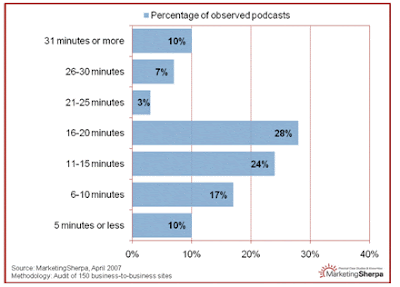
The length of podcasts sampled from 150 business-to-business sites vary from short (5 minutes or less) to long (31 minutes or more). MarketingSherpa draws four conclusions:
Sounds very much like advice for a Great Demo!
Wednesday, June 25, 2008
Shameless Self-Promotion...!
Our next webinar is scheduled for Friday July 11th at 10:00 AM Pacific Time focusing on Great Demo! basics. This event is hosted by Glance - you can register here for the event.
This is a great opportunity to expose yourself or colleagues to a quick overview of the key ideas.
Who's in the Audience - with Respect to Age
Your specific language and style may appeal more (or less) to specific groups, preferentially. Similarly, use of specific technology and tools may also impact your results, in accord with which groups are in your audience.
While this may be a challenge in face-to-face demos, it can be even more difficult with Remote Demos. After all, you can’t typically ask everyone to state their age over the phone…! You can, however, listen carefully for verbal clues as to your audience’s age groupings.
Tuesday, June 24, 2008
Easy vs. Hard Concepts...
Interestingly, the harder ideas may often be of higher value to implement. What has been your experience with this conundrum?
Monday, June 23, 2008
Facts Tell, Stories Sell...
A stream of facts is boring and generally uninteresting - but capabilities that are embedded as components of a logical (and interesting!) story have much more relevance and interest.
Tuesday, June 3, 2008
February 2008 Great Demo! Book Purchases
If you purchased a copy of Great Demo! in February this year via Amazon.com, can you please contact me (PCohan@SecondDerivative.com or +1 650 631 3694)? I'm looking for some help to address a problem with my publisher. I'd be very grateful for your help with this!
Best Regards,
Peter
Competitive Demo Situations – Biasing Towards Your Strengths
What can you do to differentiate from your competition and increase your chances for success?
Too Much… Is a Recipe for Disaster
Clearly, you want to alert your customer to your particular strengths. But how do you accomplish this without flogging your customer with capabilities they don’t want, services they aren’t interested in, and information that is not relevant for their situation? Introducing these will only hurt your cause:
- Customer Management: “I’m not interested in all of those features – and I don’t want to have to pay for them…”
- Customer End-user: “Ouch – all those different tools and functions make their software look really hard to use. It is far too complicated, for me…”
- Customer IT: “Oh-oh – they list a pile of training and support services, so their software much be really hard to implement and keep running. I’ll bet I’m going to end up with a huge support problem on my hands…!”
Not a good situation…! So how do you introduce capabilities that can help your cause?
Whole Product Analysis
The first step is to understand your strengths in relation to your customer’s specific situation. A terrific tool to accomplish this is called Whole Product Analysis – a method of outlining all possible areas of strength (and weakness). This goes far beyond lists of features and functions, embracing other areas of potential importance for your customer.
Is implementation a concern? What about referencable existing customers? How about a Users’ Group in their geography? Response times and resolution effectiveness from your Customer Support Team? Product Roadmap and plans for future releases? Professional Services resources and experience with custom implementations? Many of these may be important, even critical, to your customer, and could tip the business in your favor.
How can you assemble this list? One effective mechanism is to gather a small team into a conference room and invest an hour brainstorming your potential strengths (this is a great task for marketing – product managers, in particular). List everything that might be relevant – go far beyond what’s in the code…:
- Company years in business
- Company size
- Number of customers
- Number of users
- Geographic location of offices
- Reference customers
- Users’ Groups
- Advisory Forums
- Product maturity (releases)
- Product key capabilities
- Additional modules
- Complementary products
- Product roadmaps
- 3rd party complementary offerings
- Partners and resellers
- Customer Support team
- Professional Services
o Training
o Consulting
o Implementation experience
- Implementation roadmaps and timelines
- Implementation tips and guidelines
o Example “Early Wins”
- Typical time to production use
- Typical “footprint and growth” information
- Formal Success Stories and Case Studies
- Informal Success Stories
- Staff experience and longevity:
o Sales
o Presales
o Marketing
o Professional Services
o Customer Support
o Development
o Management
- Corporate “Green” position and implementation status
- Etc. Etc. Etc.
Your objective is to be as broad as possible in this exercise to create a list that can be used for multiple customer situations.
Next, select those items that are relevant and potentially important for the specific customer at hand. Now you are almost ready…
The Biased Question
You now have a list of product capabilities and broader items that may be interesting, important, or even vitally critical for your customer. How do you test – how do you introduce these without incurring the risk of presenting too much?
The use of the Biased Question is a delightful and highly effective method. Here’s an example:
Let’s assume that you can provide a SaaS (Software as a Service) version of your offering, in addition to your standard offering, and your competition can only provide a “behind the firewall” installation. Up until this point there had only been discussion of the traditional “behind the firewall” version. During your demo, you introduce the SaaS possibility using a Biased Question.
You say,
“Many of our other customers, in very similar situations to yours, have found significant advantages in using a SaaS version of our software. They were able to reduce the consumption of their internal IT support resources significantly, enable an earlier implementation and initial roll-out, gain significant “early wins” and enjoy a faster return on their investment.
In addition to our ‘behind your firewall’ offering, we also offer a SaaS version. Is this something that might also be useful for you?”
There are two possible answers – “yes” or “no”. If your customer says, “Yes”, then you respond,
“We have that capability – would you like to see it…?”
This is terrific! You’ve now established a key competitive advantage over your competition and confirmed that this is interesting or important for your customer. You’ve effectively added a “row” to the customer’s evaluation table that is biased in your favor.
A key to the success of this method is the use of an Informal Success Story to help introduce the capability. In the example above, one or more Informal Success Stories were used to provide the customer with examples of the rewards other customers enjoyed as a result of consuming the capability in question. This is the strong bias that makes the introduction of the capability so compelling.
What If They Say No?
If the customer says, “No…” then you simply drop it and move on. No need to show the capability or discuss it further.
The key here is that you are introducing a capability in the form of a question first – as opposed to blindly demonstrating it or discussing it on a PowerPoint slide. Your Biased Question enables a customer to respond, “No, I’m not interested in that…” without you incurring the risk of demonstrating or presenting too many features or non-relevant corporate capabilities.
If your customer says “No” then don’t show it or talk about it further! It is clearly not important to them.
It’s as Simple as ABC
The moral here is to Ask Before (presenting the) Capability – simple ABC. [OK, I know that acronym is a stretch, but go with me on this…!]
The use of the Biased Question is a wonderfully effective way to introduce capabilities that you hope or believe may be competitively advantageous for you. Give it a try and look forward to securing a few more orders this year!
Monday, June 2, 2008
Tell 'em, tell 'em, told 'em Variant for Remote Demos
Specifically, for Remote Demos, when you present a key capability in your demo, follow these three steps:
- First, tell the audience what is going to happen and draw their attention to where the mouse is right now…
- Then, tell the audience what change they should look for…
- Finally, tell the audience what change just occurred.
Here’s an example:
“So, next I’m going to finalize the change to the form on the screen. What you’ll see is the new column appearing next to “revenues” – and right now my mouse is sitting over the “Submit” button.
As I click on “Submit” you should see the screen refresh and the new column appear on the right.
There…! And now I’m highlighting the first few rows of the new column with my mouse…”
This is a wonderful piece of advice and works very well. More on Ken and his thoughts can be found at http://www.wsuccess.com/.
Thursday, May 29, 2008
Move and Stop, Move and Stop
This practice gives the audience sufficient time to follow the mouse movements, particularly if there is a delay or latency in the web session. It also provides the audience with a brief respite from an otherwise constantly moving mouse!
While Ken makes this suggestion with regards to Remote Demos, the same principle can certainly be applied to face-to-face sessions.
More on Ken and his thoughts can be found at http://www.wsuccess.com/.
Tuesday, May 27, 2008
Long Email Streams – Refresh Contact Info
This will help your customer find your phone number or other contact information more easily, should they wish to use it. Otherwise they may have to scroll all the way down to the beginning of the email stream to find your contact info.
This may be even more important for Blackberry (and similar device) users. In many cases, Blackberry users cannot scroll to the beginning of an email stream since the Blackberry is limited on the length of the message it supports – much of the original traffic may have been truncated.
Thursday, May 22, 2008
The Real Competition
- 59 hours of work to be done (that day, conceptually) is sitting on their desks
- Their day is largely booked with meetings
- They receive ~150 email messages
- They receive ~29 voicemail messages
Now tell me again why they should listen to your 20 minute corporate overview presentation or wait through 40 minutes of demo to hear the punch line?
Monday, May 19, 2008
Probe Probes
Frequently, we answer questions directly, rather than probe for further understanding before providing an answer. Jumping too rapidly to an answer is where we lose our opportunity.
For an example, let’s say that you provide a SaaS (software as a service) offering that runs equally well on Macintosh and Windows versions of Internet Explorer (but your competition only supports Windows)…
Case One – the Lost Opportunity:
During your demo, a customer asks, “Do you support Macintosh?”
You answer, “Yes, we do” and then continue with your demo. You’ve clearly squandered the opportunity to support this further. [They could simply be curious; they could be interested in a handful of machines or a pile of Macs; you just don’t know…]
Case Two – Opportunity Seized:
During your demo, a customer asks, “Do you support Macintosh?”
You answer, “Yes, we do” and then follow with, “Why do you ask?”
The customer replies, “Well, we are about 50% Macs these days and Mac support is critical. Some other vendors either don’t support Mac at all or do it poorly”.
You comment, “Thanks – the Macintosh is a key platform for us and our current customers, and our product roadmap for future releases continues to emphasize this.” [Ah ha! Mac is a very important issue for them and you have a huge competitive advantage…!]
The moral? Contemplate “probing probes” when you believe you may have appropriate opportunities.
Tuesday, May 13, 2008
Integrating Sales into Demos
Here’s a question regarding integrating sales people into a demo:
“I was wondering if you could point me specifically to any thoughts you have about Sales and Presales working in tandem in a sales call. Over the years I have personally experienced some Sales reps briefly introducing themselves, then introducing me - and then saying ‘now watch Bob for the rest of the hour’. They sit back and expect me to run the sales call with my demo.
I'm wondering if you have any best practices we can reference to improve this interaction?”
This is a terrific and very important topic..! Yes, there are a number of practices and methods to apply that integrate the sales people into the demo. Here are a few:
Use a “Situation Slide” to introduce the customer’s situation at the start of the demo – I recommend that the sales person does this part.
- Follow with an “Illustration” of the end result or results – sales or presales can do this. Sales should then “hand-off” to the Presales person, but remain engaged…
- Sales people should occasionally do a summary of the demo, or demo segment, to both help the audience remember what they are seeing and to break up what may otherwise be a gush of features…!
- Sales should help “queue” questions (via a “Not Now” List or “Parking Lot”) to help manage the flow of the demo and to avoid going off into technical details too early (or when high-ranking customer representatives are present).
- Sales should be prepared to step in if an AE encounters a serious bug or crashes – to call a break, cover the projector, and redirect attention to the list of questions (for example).
- Both parties can “rescue” the other (e.g., going too deep answering a question, remembering to summarize a key point or segment, etc.).
- Both the Sales person and Presales person should be in the front of the room during the demo, as well, to support the above processes and practices.
- Doing demos remotely (e.g., via WebEx or GoToMeeting) offers a broad set of opportunities for team play. Having the sales person present at the customer enables higher success rates, as the role of the sales person is to be an active set of eyes and ears for the technical colleague located remotely.
In our Great Demo! Workshops we suggest that a demo should be perceived by the customer as a conversation, rather than a one-way presentation. The role of sales is to help facilitate this conversation – and to be an active listener.
Other suggestions?
Friday, May 9, 2008
Change “Test” or “Demo” to “Production”
One simple solution is to change every use of "demo" or "test" to "production". This generates the impression that it truly is a real environment...!
Tuesday, May 6, 2008
Great / Awful Demo...
http://www.disruptormonkey.com/foundry/
Comments?
Here’s what I liked:
- REALLY liked the “before” situation – very compellingly presented.
- The groovy music, rather than a “professional” voice-over with background thrumming…
- The recording/playback technology looks like a nice tool.
Here’s what I thought they could do better:
- What the heck is the deliverable??? What business process is this improving (web searching and information collection, I assume)?
- Make it easy to take action. The company name and URL or phone should have been displayed long and last, with opportunity to click.
Vendors for Recorded Demos
Here are the URL’s for three companies offering services in this area. Are there others to consider?
http://www.flickerbox.com/
http://www.vtdemos.com/
www.Autodemo.com
Monday, May 5, 2008
How Many Visits per $100K?
For example, an order of $100K might typically require 2-3 visits, plus an additional customer visit for each additional $100K in the deal. A $1M order would thus consume 10-12 visits.
Comments?
Thursday, May 1, 2008
The W Key in Remote Demos
In PowerPoint’s Slideshow mode, pressing “W” turns your screen white. If you want to draw your audience’s attention away from the computer screen in a Remote Demo, use the W key and say, “I’ve just blanked the screen…” The white lets the audience know that the web conferencing session is still active.
It is a nice tool and technique – try it!
Tuesday, April 29, 2008
Friday Fun: How (not) to use PowerPoint
http://lawprofessors.typepad.com/law_librarian_blog/2007/04/friday_fun_how_.html
Tuesday, April 8, 2008
Dead-ends…
The presenter pursued two sets of non-productive pathways:
- Alternative approaches (“…and another way to do this is to…”)
- Dead-ends (“…but for this example we won’t do that and instead we’ll go back to where we were a moment ago…”)
The end result was a Stunningly Awful Demo, perceived as too complicated, too convoluted, and too complex by the audience.
When you have the option to present a range of pathways or related capabilities, choose the highest probability pathway for the customer at hand and execute that pathway with the fewest number of steps to complete the task.
To be fair, there may be situations where some of these alternative approaches or dead-ends may be useful or even important. An excellent way to test for interest in exploring any alternative approaches or capabilities represented by dead-ends is to ask.
For example, “Are you interested in seeing how you can do this task using the menus instead of the wizard we just used?”
Or, “We have a number of other output options – are there any output formats that you would like to see in particular?”
Otherwise, avoid alternative approaches and dead-ends…!
Monday, April 7, 2008
A Solution to "Death by PowerPoint" - In Nine Minutes
Here’s the link to his video/presentation: http://www.trainingdesign.be/2008/01/20/its-powerpoint-jim-but-not-as-we-know-it/
Friday, April 4, 2008
Yet More Auto-Demo Hell - A "Customized" Recorded Demo?
By definition, recorded demos are not customized for any specific customer. However, an attempt to create a single recorded demo that embraces the needs and situations of a range of prospects with different job titles in differing markets is likely doomed to fail.
Example: Consider CRM demos that try to cover the needs of salespeople, sales management, and marketing. Sales management is most interested, typically, in forecast accuracy and transparency – which relies upon data entry by salespeople. A demo that shows a rep entering a pile of pipeline information (deal size, key players, likely close date, probability, deal stage, etc.etc.) will likely please the VP of sales but annoy the sales reps.
Similarly, the above scenario does little to help a marketing manager charged with executing lead generation campaigns – her demo needs to speak to the results and processes of campaign execution and management.
In summary, recorded demos need to be “customized” at least to address relevant market- and job-title specific situations. Recorded demos that show no apparent effort to customize are likely to:
1. Be perceived as insulting by the customer (“we are not all alike”)
2. Will result in more work for the vendor to get the same business (“I didn’t see what I needed in your demo – and it appeared to be inflexible”)
3. Violates nearly every customer-centric principle (and certainly the core principles of the Great Demo! method)
When I’m working with customers to help with their recorded demos (e.g., hosted on their websites), I recommend a Menu Approach to lead each individual prospect to the specific, generically-customized demo that matches that customer’s industry and job-title. That means, potentially, multiple recorded demos as opposed to a single demo that hopes to somehow embrace everyone.
Does this mean that you need to generate recorded demos for every target job title and market? Yes and no…
Yes; in that the prospect should perceive that they have been led to a demo that is specifically relevant for them. No; you should expect that the situations for many job titles will be reasonably homogeneous across markets – providing the ability to leverage one recorded demo across those markets. (You’ll need to be careful/clever about what data is used). Often, you can apply different voice-overs to one core demo to lend the appearance of a recorded demo that has been customized for a specific target audience.
The perception that a recorded demo has been created specifically for an audience can truly accelerate the sales cycle!
Thursday, April 3, 2008
More on Auto-Demo Hell…
When he (wisely) asked some of his sales counterparts for input on the draft demo, he was told:
- Looks great!
- Looks awful!
- Perfect for my customers!
- Totally wrong for my customers!
What was happening?
After discussion, it became clear that the sales team is organized into two major groups: “Hunters”, who work to secure new business and “Farmers”, who’s role is to develop existing customers. The Farmers loved the demo and the Hunters despised it. Why? Because the demo focused on the new capabilities recently released.
Current customers are, generally speaking, attuned to the typical use cases for the software. They generally “get it” with respect to the possible uses for new features and capabilities that are provided in a new release. A demo that focuses on these new features may be adequate for current customers. (Note that using Situation Slides that summarize the intended use cases will be more successful than a demo that simply highlights capabilities).
On the other hand, new prospects may have no context and will likely be confused when presented with a feature-based demo. A demo that focuses on a set of new features will be even more confusing – it assumes a base understanding of the software already released.
Consider your sales organization and the nature of your customers when preparing recorded (or core) demos. A demo prepared for a users’ group meeting may be terrific for existing customers but will fail horribly when presented to new prospects!
Monday, March 31, 2008
Only the Astute...!
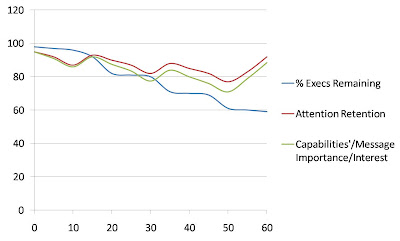
That looks much more reasonable...!
Arriving 15 Minutes Ahead of Time
When I recommend, in Great Demo! Workshops, that you plan to “arrive” 15 minutes ahead of time for a Remote Demo, I often see a combination of confusion (in some people) and recognition (in others). I realized that a simple way to explain the idea is as follows:
For a face-to-face meeting, do you typically try to arrive 15 minutes early? If so, why? Most typically, Workshop participants respond:
- So that we’re not late…!
- So that we can set up and be prepared when the meeting starts [the right answer]…
- So that we can meet and mix with the audience [also a good answer]…
- So that we can meet with the principal(s) to make capture any changes in the plan, objectives, or participants [another good answer]…
For Remote Demos, why should this be any different?
In other words, treat your Remote Demo session (when possible) the same way you would a face-to-face demo and “arrive” at the meeting 15 minutes ahead of the formal starting time.
“Arriving” means coordinating with a customer Champion, Sponsor, or other key player – or a colleague at your organization who will be at the customer’s site – ahead of time, and setting the collaboration tool meeting (e.g., WebEx, Live Meeting, etc.) for 15 minutes ahead of the formal start.
That will give you time to ensure that the collaboration tool is working properly, that the audio is OK, and then to still have time to run through the other reasons listed above.
Monday, March 24, 2008
Auto-Demo Hell
We’ve all experienced some sort of software demo hell, either as a member of the audience, or, more painfully, as the presenter. But the days of live demo hell are slowly beginning to disappear. Presenters are more savvy and strategic in how and what they present, and as a result audiences are being spared the torture. But unfortunately, we are now entering the era of auto-demo hell.
With the advent of Software-as-a-Service –designed for easier access (no installation), a lower price-point (single users), and a global reach (multiple languages), the opportunity, or more importantly the business case, cannot justify the personnel needed to perform live demos –either in person, or over the web. Hence the rise of the automated demo.
Online automated demos have traditionally fallen into the marketing strategy, but they’re quickly becoming a significant, if not the primary component of the sales strategy. Like it or not, automated online demos are making or breaking the sale, and unless companies trying to sell their software services can justify a highly skilled sales force (or the ever-popular, but risky sales channel), sales are destined to mediocrity.
“Our demos are excellent, we only get positive feedback” you say? Of course, because you’re only hearing from people who’ve purchased –the lowest possible hanging fruit. How many people drop-off before the end of the demo? One of the beauties of automated demos is the ability to track their success , especially when they incorporate a “Buy Now” button. But the objective of course is to maximize the crop. Consider these current challenges:
- Online automated demos are often produced by the marketing department, and are designed to present the entire product in one fell swoop. Not to ‘dis the marketing team, but in the live demo world this would be considered the “shotgun” approach (aka “harbor tour” or “show-up and throw-up”), and is likely to result in a significant and rapid viewer drop-off rate.
- Again, as one of marketing’s key objectives, automated demos are often a presentation of features. Sure, features are great, but features don’t sell.
- Automated demos are usually dry, un-engaging and difficult to relate to. But remember, low-cost SaaS solutions often get purchased by end-users (=emotional).
- Automated demos cover a plethora of features all at once – the majority of which might not matter to the viewer. And if the most important feature (reason for buying) is buried at the end of the demo…goodbye.
- When the demo ends, what’s the call-to-action? Most likely it’s “here’s our number/email… pleeeease call us”, and if there hasn’t been a required preregistration process (burdensome to most viewers), how can you possibly followup?
So, we can now agree –automated demos are critical for sales, and without a more strategic approach, online demos are only cherry-picking. Here are a few best practices you may want to consider when preparing the online automated demo.
- Gear the demo to the benefits, not the features – it’s the benefits that sell.
- Know your audience, and customize individual demos or content that can be easily navigated to for the majority of decision-makers. Pin-pointing specific benefits to the appropriate viewers will keep them engaged.
- Know the business issues you’re addressing, and let ‘em know you know –right at the beginning. “Hey, they’re sharing my pain!”
- Tell a story – specifically a story each viewer role can relate to. Again, it will keep them engaged, and will help them visualize using, and benefiting from the product themselves.
- Make sure the story presents compelling reasons for them to change from what they’re doing now…“Wow, how have I lived without this!”
- Show the conclusion at the beginning. Sure, the conclusion is usually the payoff at the end of the story, but the worst case will be that someone discovers they’re looking at the wrong demo, and can re-direct themselves. The best, and most common result will be a hooked viewer. They’ll see the final result and will want to know how the heck they can get there. As Michael Bosworth (sales methodology expert) describes it, it will fill them with hope and curiosity - Hope that it will work for them, and curiosity about how.
- Close, and close early - make sure there’s a “Buy Now”button on every page. Give every customer the ability to close the sale when they’re ready –not when the demo ends.
These are but a few, albeit critical components to making the most out of automated demos. And keep in mind, they only become increasingly important as the entry cost lowers, and the audience widens (other languages, industries, business processes…). The one key fundamental rule to remember –demo to your audience and their specific needs – and let the demo do some selling.
Friday, March 21, 2008
Seven Thoughts or Processes
It is important to consider this when preparing demos – any demo that asks the audience to track more than seven ideas at once is (generally speaking) doomed to fail. Or, at least, it should be expected that the audience will lose track of any material that goes beyond the seven ideas limit.
In addition, bear in mind that your audience may not grant access to all seven “registers” – after all, there are other things going on in their day that they are most likely tracking as well. With this in mind, it (once again!) suggests that one should organize demos to be presented in consumable components that can be presented and easily assimilated with the remaining registers that are available.
An illustrative exercise is to contemplate you own workday – right now. How many ideas are you juggling or working on concurrently? Write them down. Now, how many “registers” are left for new information coming from someone else’s demo?
Monday, March 17, 2008
The B Key
If you are presenting, however, and you want to make an important point - or add drama to your presentation - try using the "B" key.
In Slideshow mode the “B” key toggles between the presentation and a blank (black) screen (it doesn’t matter if you use upper or lower case – simply pressing the key executes the toggle).
Using the "B" key provides you with the opportunity to direct attention to yourself (and away from the PowerPoint slides). This can help you to make critical points, move to a whiteboard for an ad hoc drawing or to develop a concept, or otherwise break up the standard PowerPoint slide-after-slide-after-slide presentation!
Thursday, March 6, 2008
The Dreaded “If”
“…Let me start by orienting you to our navigation and layout…”
Oh my god. I don’t what to learn how to use your software yet; I don’t even know if it does anything that will help my business. The last thing I want at this point is product training!
“…Now I’ll show you our context-relevant help system…”
Double oh my god. This suggests that I’ll need the help system, because your software is complex, complicated, and downright user-hostile.
“…and another really cool thing about our software is…”
This phrase is used, often frequently, in what are known as “run-on demos”. These are demos without a break, without a pause, and typically no introduction or summary for any particular segment. These demos are one-way, painful tirades from presenter to audience.
The phrase above strikes terror into the heart of typical audience members because it really means, “now I’m going to show you something else that you likely don’t need and aren’t interested in, but you can’t escape while I’m still talking…!”
“…and the next thing I want to show you is…”
Ditto.
“…If…”
The dreaded “if”. It starts innocuously enough, with a single “if”, such as, “Now, if you want to submit it then you choose ‘OK’…” But “if” appears to need company, and will clone itself…repeatedly! Here’s an example:
“Now, if you want to submit it then you choose ‘OK’… But if you want to change the color, then you go to our color palette which I’ll show you now…, or if you need different sizes, then you click here where we have our sizing wizard which operates like this…, and if you want to share it with other colleagues then let me show you our collaboration tool…”
It may never stop!
The dreaded “if” generally precedes an exhausting, interminable review of all possible options and choices, shown to the audience in excruciating detail.
When you find you are about to say “if” in a demo, consider asking the audience if they are interested in seeing the capabilities you have in mind before proceeding!
Saturday, March 1, 2008
Semi-Shameless Self-Promotion
I'll be delivering a Great Demo! Workshop on Saturday March 8 in San Jose, California.
This is a "public" Workshop, open to any and all interested parties. The Workshop is organized in two parts:
- Great Demo! Workshop - running from 8:30 AM - 1:00 PM, Saturday March 8, at the Moorpark Hotel in San Jose, CA. Registration information and more details can be found here: http://www.skmurphy.com/services/workshops/cohans-great-demos/. And the price? $60 (can't beat this, frankly...!).
- Great Demo! Advanced Topics - picks up when the first half ends, starting at 1:00 PM and ending at 5:00 PM. Registration and further information is at the following URL: http://www.skmurphy.com/services/workshops/cohans-advanced-topics. And the price for this segment is also $60.
So how is this "semi-shameless"? I'm doing the Workshop in conjunction with and on behalf of SKMurphy, Inc. - and the Workshop is designed for small start-up organizations (e.g., a few people) as opposed to larger businesses (e.g., Microsoft).
My typical target audience are B-to-B software companies with a substantial field organization and the Workshops are nearly always non-public, specifically oriented to each customers' situation. This Workshop, on the other hand, focuses on helping start-ups create demos that will help them get their first few customers (in many cases), and/or re-tune their "pitch" from investors to customers, and/or similarly re-tune their pitch from early adopters to majority customers.
While start-ups are the target audience for this Workshop, individuals from larger organizations are welcome and will find the material extraordinarily useful...! In any case, this is a terrific opportunity to learn some new ideas and put them into practice.
Wednesday, February 27, 2008
Why Don’t They “Get It”?
Have you ever delivered a demo to a prospect that doesn’t seem to understand what you are offering them? Have you ever had a prospect say, at the end of a demo, “Um, hmmm, looks interesting; we’ll get back to you later…” (and you never hear from them again)?
Have you ever felt like the prospect just didn’t “get it” – that they didn’t appear to have a clue as to what earth-shattering game-changing breakthrough you’d just shown them? Are they stupid or what?
But Things Were Going So Well…
Here’s what often happens: you create a dynamite new offering that will change the world (for the better). You show it in early demos to some like-minded people who get really excited about it – they see the promise implied; they see what amazing solutions it can provide to their companies; they visualize a broad range applications and implementations.
They “get it”. Even better, they may buy it – in its early stage of release, with warts, blemishes, future promises and all. They support and nurture your product’s initial uses in their companies – and you have your first one or two customers as a result. Congratulations!
You’re so excited, you take your offering on the road (and begin dreaming of sales forecasts that need a log scale to plot…). You expect that nearly every new prospect will be just as visionary as your first few sales.
At the first new prospect you deliver the same presentation and demo you did earlier – but this prospect doesn’t get excited. They don’t say much of anything, in fact. It is clear that they just don’t “get it”.
“Well, maybe they’re just stupid…” you mutter to yourself, and move on to your next prospect. Unfortunately (and frustratingly), the same thing happens again. And again, with the next prospect. What’s happening? Can they all be that clueless?
Welcome To the Chasm
It’s time to dust off and re-read that Silicon Valley classic book Crossing the Chasm by Geoffrey Moore. Sure, you remember the various categories from the book: Innovators, Early Adopters, Early Majority, Late Majority and Laggards.
It is likely that your first few enthusiastic customers were Innovators or Early Adopters – they love your new technology, your novel application, and they understand what problems can be addressed by your offering.
Interesting – and importantly – they understand this even though they were only shown the solution your product provides. They make the leap from seeing solutions to the underlying problems on their own. This is what makes them Innovators and Early Adopters – they “get it”.
The reason you failed to connect with your next wave of prospects is that they are likely Majority people. You’ve presented a solution to people who don’t even know they have a problem. It is not that they are stupid, they just don’t “get it” – yet…
Why Are You Reaching For My Face?
Have you ever been sharing a meal with a colleague or family member and noted that they had a bit of food stuck near their lips – just hanging there? You watch it (mesmerized…!) for a minute and then often reach out with a napkin to wipe it off their face. You see the problem that they didn’t even realize they have (dollop of cheesecake on their cheek) – and are offering a solution (wiping the offending bit of food away).
It is perfectly obvious to you – but it may be totally unclear to your partner why you are reaching towards their face with a napkin. Their first response will likely be confusion – or even concern! (“What are you doing with that napkin…?”)
On the other hand, if you first let them know they have a problem, then they will be much more willing to explore a solution:
“Bob, you have some cheesecake on your cheek…”
“I do?” Bob wipes with his napkin, but misses….
“Bob, it’s still there – would you like me to wipe it off for you?”
“Yes, please…”
The same situation exists with Majority prospects. They often don’t realize they have a problem, to start with. In many cases, the solution your offering provides solves a problem that they have been living with for years. They assume that life with this problem is simply the status quo.
Typical presentations and demos from early stage companies often assume that the prospect knows that they have a problem and that the prospect is interested in solving it. That is the big disconnect. You show a terrific vision of a solution – but your customer doesn’t understand the context. They’re thinking, “Why am I watching this? Where is this going?”
How can you possibly show a solution when they don’t even know they have a problem?
Step Zero: Let Them Know They Have a Problem
When presenting to Majority prospects, your first step is to let them know they have a problem – and help them understand the value of solving it. A terrific way to do this is through the use of informal success stories, often harvested from your interactions with your first few customers.
Here’s an example:
Let’s say that you have an offering that can find, aggregate and deliver content from any electronic source directly into a web portal, and automatically organize the order of delivery by topic relevance. Further, it can track what a user consumes, including how long a user stays on any particular piece of content and how far each user reviews it.
Sounds like a terrific piece of technology, right? Maybe…. Let’s explore what happens when you present the solution first vs. presenting the problem first:
Solution First Approach for Majority Prospects [That worked well for Innovators and Early Adopters] – let’s say you are demonstrating your tool to the VP of Sales:
You say, “Look at this great tool… It just collected a pile of content from your corporate intranet and the external internet, organized it, sorted it according to relevance, and then presented it through this web portal. Really cool, huh?”
VP of Sales Prospect says, “But I already use Google… Why would I want another Google-like tool?”
You think, “Clueless clone, you and your company are doomed to dinosaur demises…!”
Problem First Approach for Majority Prospects – again, you are in a conversation with the VP of Sales:
You say, “Let me share how we helped other sales vice presidents achieve their quarterly and annual numbers…”
VP of Sales Prospect says, “I’m interested…!”
You continue, “Other sales VP’s told us it was taking far too long to bring new hires up-to-speed. In many cases, it took months for new sales hires to become effective – yet these new hires were carrying the same quota as those who were already up-to-speed. The result was that sales VP’s were at risk of missing their numbers. How does this compare with your situation?”
VP of Sales Prospect says, “I’m in a very similar situation. We just hired 12 new sales staff and I assume that it’ll take months for them to become effective – that’s just the way it is…”
You say, “Well, the sales VP’s we’ve worked with said that they wanted some way to pull together sales-relevant information – situation and business information, sales tools, product information and internal best sales practices. They said this information was scattered all around the company and outside – it was hard to bring together and even harder to organize in context and present in a logical order.”
VP of Sales Prospect says, “That sounds very familiar!”
You say, “Well, we provided those capabilities. Now, these sales VP’s have reduced new hire training time from months down to a few weeks – and are much more comfortable in making their quarterly and annual numbers.”
VP of Sales Prospect says, “Wow – it would be great to have that… What does it look like?”
You say, “Would you like to see a brief demo to give you an idea of how it could work for you?”
VP of Sales Prospect says, “Yes, please!”
You are now well along your way to securing your first Majority customer – congratulations!
And the Moral Is…
You can’t show a solution to someone who doesn’t perceive they have a problem. Your first step when presenting your new offering to Majority prospects is to help them understand that they have a problem – and that the problem is both important and can be solved. Informal success stories, harvested from your Early Adopter or Innovator experiences, provides excellent material to draw from.
Make sure your prospects know they have a problem (and want to solve it) before you offer a solution!
Copyright © 2008 The Second Derivative – All Rights Reserved.
For more articles on demonstration effectiveness skills and methods, visit our website at www.SecondDerivative.com. For demo tips, best practices, tools and techniques, join the DemoGurus Community Website at www.DemoGurus.com. For more information go to www.SecondDerivative.com or register at www.DemoGurus.com.
Tuesday, February 26, 2008
Article Drafts and Previews
Along the same lines, I welcome suggestions you offer for article ideas or topics - what's important to you?
Monday, February 25, 2008
Attention Retention and Demos
A simple exercise may provide answers that surprise you and convince you to consider “turning your demos upside down” – to improve the win rates for your demos.
A List of Ten Words
Here is a terrific experiment to run on your own:
Create a list of ten words. Now gather a group of ten or more people together. Tell them, “I am going to read a list of ten words – please listen to them carefully…”
Read the list deliberately, then pause a few seconds and say, “Now please write down as many as you can remember…” Let them write as many words as they can (no cheating, please!).
Now create a grid with 10 columns and as many rows as there are people in your group. Poll your group to determine how many people wrote down each word on your list. The resulting plot will most likely look like the following (we used 20 people in our group):
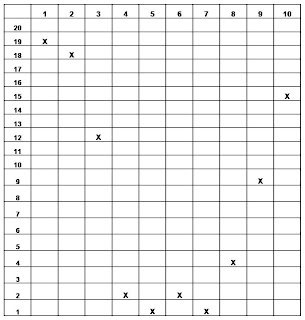
If you draw a rough curve through the “x’s” in your plot above, you’ll get what is called the “Attention-Retention1” curve – and it clearly shows why traditional demos are at risk.
Traditional Demos and Attention-Retention
In a typical demo, the presenter often begins by “orienting” the audience to the software. This may include how to log in (yawn), the layout of the menus and navigation tools (yawn again), the ability to customize the “home” screen (looonnnng yawn), and an introduction to the context-sensitive help system (snore…).
This banal opening is then followed by introducing the names of several fictional characters and a long, convoluted demo that embraces multiple customer roles and multiple workflows. Interruptions and questions take the demonstrator down “rat holes” and off your agenda into areas of interest only to a limited few in the audience.
Finally, after far-too-many minutes, the presenter reaches the end-points for the various workflows and then discusses the broad range of pre-built, yet flexible reports that are available in the package (but doesn’t show any that are particularly interesting).
What has happened to the audience’s attention during this process?
At the beginning, when audience attention was highest, the presenter squandered that opportunity by presenting some of the least interesting aspects of the offering. The audience quietly tuned-out for much of the middle portion and then finally perked up towards the end of the demo when they realized that their torture was about to end!
Based on the Attention-Retention curve we created above, what did the audience remember from the demo? Most likely, they remembered two areas:
1. They remembered a good portion of how to navigate, generally, through the software; and
2. That there is a huge number of potentially confusing reports to wade through…
Was this a successful demo? Most likely not!
Elvis Has Left the Room
But that isn’t the worst part. When do your customers’ high-ranking people arrive at a demo meeting and when do they leave (e.g., C-level, VP’s, Senior Directors…)?
If you answered, “late and early” you are both cynical and largely correct!
High-ranking participants at demo meetings typically arrive just about right on time. They often take a seat, quietly, in the rear of the room. They may ask a question or two. But if they don’t see something that compels their interest, they’ll typically leave after 10-20 minutes.
Given our traditional demo above, it is rather likely that the high-ranking executives won’t stay very long. Even worse, they’ll only see (and remember) some of the least important aspects of your offering.
Here’s a graphical view of what happens in a traditional demo:
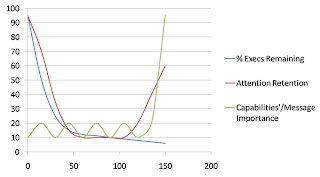
Summary? In traditional demos, many of the most important capabilities and messages are delivered towards the end of the demo – when Executives are often gone and interest is only moderate. Is there an alternative approach that yields better results? Why, yes indeed!
Do the Last Thing First
The Great Demo! method is based on turning a traditional demo upside down. A Great Demo! starts off with the biggest “Wow!” for the targeted audience members right at the beginning, then peels back the layers of your offering in accord with the audience’s depth and level of interest.
By starting with the most interesting aspect of the software – the pay-off – your audience becomes more interested and attention-retention improves. Making the demo a “conversation” with your audience, rather than a “presentation”, also improves attention. Questions are more focused and less likely to come from “hostiles”.
Interestingly, execs tend to stay longer in the room when the Great Demo! strategy is employed and these executives are more engaged. Equally interestingly, practitioners of the method report that the overall length of their demos are shorter.
Most importantly, organizations that have adopted Great Demo! report that their win rates increase and that they do fewer demos overall to get the business.
Here’s a graphical view of the Attention-Retention curves in a Great Demo!
Great Demo! – Interest vs. Time Plot
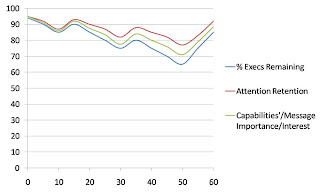
The curves tend to stay tightly together for the first 6-8 minutes. Starting with the pay-off engages your audience right away – you can actually see people learn forward in their seats!
As audience members begin to participate in the demo conversation (“That screen is great – can it be modified to show more columns…?”), interest oscillates in small waves. By summarizing as you conclude each section, you cause attention and information retention to increase.
A final summary at the end of the demo, recapping the highlights of the material presented, tends to drive attention levels upwards again – you can often see people nodding their heads in agreement as you summarize.
The moral? Contemplate turning your demos upside demo and enjoy higher win rates!
1 The Attention-Retention curve and exercise was developed by Michael Blanchette and is used with his permission.
Copyright © 2008 The Second Derivative – All Rights Reserved.
For more articles on demonstration effectiveness skills and methods, visit our website at http://www.secondderivative.com/. For demo tips, best practices, tools and techniques, join the DemoGurus Community Website at http://www.demogurus.com/. For more information go to http://www.secondderivative.com/ or register at http://www.demogurus.com/.